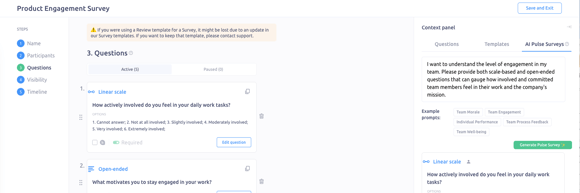
What's New in Our Latest Release?? We’re excited to announce several enhancements this month! You can now add up to 15+ answer options for surveys and reviews, providing more flexibility. Plus, our new AI Pulse Survey feature makes generating insightful surveys a breeze with customizable and predefined prompts. Dive in and explore all the new updates in our biggest release yet!
Introducing AI Pulse Surveys—a smarter way to create surveys! A new "AI Pulse Survey" tab has been added to the context panel when creating new or editing existing surveys, allowing users to generate pulse survey questions using AI. You can input custom prompts or choose from five predefined templates: Individual Performance, Team Process Feedback, Team Morale, Team Engagement, and Team Well-being.
The system will generate survey questions that you can apply individually or all at once, with each question formatted to fit our predefined question formats for seamless integration. This new feature makes creating meaningful surveys faster and more intuitive, helping you gather the insights you need with minimal effort.
